Like most people I enjoy the Pandora radio
Today, I was wondering if the Pandora app could utilize the new Airplay
Log into your Pandora app on your mobile device. Select your favorite music channel and then start playing the channel.
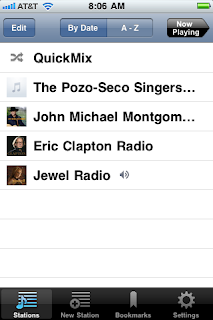
After selecting the music channel to play, the player will be displayed on your mobile device. Notice the small blue up arrow icon in the lower right hand corner of the player. This is the access to your remote speakers that you can utilize via Airplay. Click on this arrow to display the speaker choices.

As you can see, in the illustration below: I have the option to listen to Pandora music through my iPhone speakers

Many of the musical or audio apps on your mobile devices can be played via this method. Just hook up some speakers to Airport Express base stations
Music soothes the soul.
NOTE: The iPad version of Pandora doesn't seem to have the up arrow icon on its player. However, you can start playing a channel in Pandora on the iPad and then using multitasking capabilities of iOS 4.2, switch to your iPod player
Thanks for the tip about Pandora, the iPad, Airplay, and the iPod-speaker-control trick! Great to finally get Pandora through the home stereo with iPad control.
ReplyDeleteI have all the latest software but do not see airplay icon on my iPhone in pandora? Does it work for free pandora? Any other tricks to get airplay icon to appear? I have iPhone 3G. Thx
ReplyDeleteAnonymous,
ReplyDeleteAre you looking on your iPhone in the iPod app (the app that plays your music on your iphone)? If you don’t see the AirPlay devices on your network, check your iTunes preferences/settings to be sure that you have AirPlay enabled.
Hope this helps
Hi. For whatever reason, I don't believe a the iPhone 3G supports AirPlay. I have a 3G and a 4s, and while it works just fine on the 4s, I can't seem to get it on the 3G either, even with OS 4.2.
ReplyDeleteI'm currently researching how to get Pandora on my Mac laptop to use Airplay like it does in iOS.
If you're in the market for a wifi speaker which works with AirPlay, I just purchased the new iHome iW1. Not a super big sound but really fun. Works with the laptop and iPhone over wifi. :o)
Thank you this has been great help !
ReplyDelete