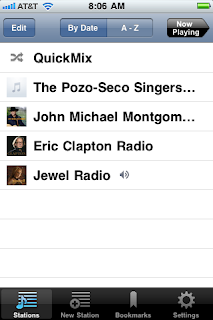1.) Use quotation marks ("") when you want to search for a specific term or phrase when using sites like Google.
For example, if you want to search for a certain Led Zeppelin song, simply type in "whole lot of love" to search for web pages that feature that exact group of words, in that exact order. If you type that song name without quotation marks, sites like Google will search for those words in almost any order they appear on any number of different web pages. This can bring up sites that have zero relevance to what you were actually trying to search for, and can be justifiably frustrating.
However, by simply adding quotation marks at the beginning and end of a phrase, or any other group of words you're interested in searching for online, you can more easily find the right information you are seeking .
2.) Browse the 'References' section of a Wikipedia page.
While Wikipedia (http://wikipedia.org) is one of the largest collections of information on the planet, the ability for any number of users to add and edit pages makes the site far from 100% reliable. But, while the actual pages on Wikipedia are user created and moderated, the references found at the end of any given Wiki page are almost always from reliable sources. Newspapers, journals, and online, official documents are the usual information sources you'll find linked throughout a Wiki page; and, additionally, those external sites can potentially link you to other relevant information about the topic you're interested in researching.
3.) About.com is a great place to find guides, lists, and how-to information online.
Whether you're looking for information about how to lose weight, or even if you're just trying to discover how to write a killer resume, About.com (http://about.com) is one of the most trusted (and free) sites on the internet for finding answers to questions you might have. About.com is owned by the New York Times, so it has more than just a fly-by-night company standing behind the information it's handing out; and, the 'Guides, ' or, writers for the site, are all paid staff members, with many editors checking and rechecking their information before posting it to a page.
About.com is different from other information sites in that it offers not only articles about specific topics, but also contains how-to pages about thousands of different things. So, while Wikipedia can tell you all about the history of the guitar, About.com is the site to check out first if you want to start learning how to actually play.
4.) Yahoo! Answers (http://answers.yahoo.com), while not always offering reliable information, is one of the best places to get started if you only have a general idea of what you are researching.
Yahooo! Answers is a website that allows users to type in any question they can think of, and then wait for other Yahoo! users to answer it as best they can. You can also browse through the millions of questions already posted by users, by searching with specific keywords to see if your question has already been asked.
So, say you only know the plot-line for a movie, but can't remember the name of it...well, you can go to Yahoo! Answers and ask if anyone remembers the name of a movie that featured the specific scene or idea from your memory. Again, the answers that come back may not always be correct, but when you just aren't exactly sure how to even begin searching for something, Yahoo! Answers is a great first step.
5.) WikiAnswers (http://Answers.com) is a site, similar to Yahoo! Answers, that acts as a good stepping stone for seeking out information, but, what it offers over Yahoo! Answers is it's collection of technical, scientific and historical Q&A's.
WikiAnswers allows anyone to answer a specific question, just like Yahoo! Answers, but, unlike it's rival site, usually only one answer is shown at a time. Additionally, other users can come in and change/edit the answer to improve its relevancy or accuracy. WikiAnswers is one of the best places on the Internet to go if you want to know why clouds form, who fought in the War of the Roses, or what specific vitamins do to the human body.
6.) Ask.com (http://ask.com) is a mixture of Google's search engine and Yahoo! Answers, and it allows you to search for either specific words or a specific question.
When you search the internet using Ask.com you will get two types of responses back. The first response will be the best answer as chosen by the Ask.com staff; while the second response that shows up is a list of websites where you can find the information yourself. Ask.com is a great tool to use when you want an answer, but also want to know where that answer came from.
Want to find out how long Route 66 is, but you also want to see it on a map? Ask.com is the place to go.
7.) Forums, while harder to navigate than some of the above websites, are the best place to go to find the answer to a specific and/or detailed question about any given topic.
If you need to find out why certain software isn't working on your specific computer, of if you need to know what kind of fuel to put into your new lawnmower, then going to forums dedicated to such discussions is the best choice for finding the specific answers you need. By simply adding 'forum' to the end of a search on Google, or on any other search engine, you will usually find discussion groups dedicated to whatever it is you're searching.
Additionally, most forums are free to browse as well as internally search, though most ask that you register with the site before posting a new thread/question. And, remember, whenever you're going through forums that you should always read the 'stickies, ' or top discussions before posting a new thread, as those posts can contain very important information (and possibly the answer you're looking for!).
8.) Manufacture's Websites, when it comes to searching for answers about items you own or have previously purchased, are one of the best places to find just what you need to know.
While not all manufacturers have websites, and while not all of those that do are the most informative, an ever increasing number of businesses are providing Q&A sections, help pages, and other tools that are helpful in getting what you desire to discover.
When you have a question about a specific product, and you don't want to try searching for a forum, try going to the source first - the manufacture's website. Be sure that when you visit the main page you pay special attention to the bottom of the page, as it usually has links to all the different information found throughout the entire business' website.
9.) The Yellow Pages aren't just huge books left on your doorstep twice a year anymore. Yellowpages.com (or, YP.com) offers an abundance of information about local and national businesses in the United States. Everything from a place's phone numbers, to multiple location addresses, and even coupons and special online deals can be found on the Yellow Pages' website.
If you know the name of the business you're looking for, or even if you just know the general type of food you're interested in eating tonight, YP.com is arguably the best place to not only get directions and phone numbers, but also to help discover new and local shops in your area, or the area you're visiting.
10.) Last on our list of the 10 Best Ways To Retrieve Information Online, is the powerful social networking site Facebook (http://www.Facebook.com).
Facebook is not just a place to update your status and show off pictures of your cat anymore. Over the years Facebook has developed a powerful search engine that allows its users to not only search for friends, but to now also search for businesses, celebrities, bands, artists and more.
If you have a favorite restaurant, but don't know what their special is tonight, one of the first places you should check is Facebook to see if they have an official page. An ever-increasing number of small and local businesses have discovered the power of advertising themselves on Facebook, and many cafes and dining establishments will put up what items are special on a specific day, as well as list upcoming events and sales.
Business aren't all you can search for on Facebook though. If you want to know when a certain band is going to be touring through your hometown, the best place to check first is Facebook. Everyone from local bands to U2 have Facebook pages, and a great number of those pages are updated with band information, tour schedules, and album release dates.
Facebook, while it can't do everything (yet), can offer you more than just a temporary distraction while you're at work; and, it is one of the best places to start searching for information on local, as well as national businesses, events, and entertainment. You already have a Facebook page, so why not use it to the fullest?
***
This list is in no way complete, but hopefully it offers all of you a great way to get started on finding the answers to the questions burning hot in your heads. Remember, when you're searching for anything out there on the Internet, though, to make sure that the information you're reading is coming from a reliable source. Always fact check the answers to your questions, always have an up-to-date virus protection and firewall software program running on your computer, and always, ALWAYS be skeptical of anything that sounds too good to be true.
Happy Information Hunting!