I love to check the free apps each day when time permits. I have found some good catches on somedays when full versions of popular games are put on FREE for the day.
I have included some that are on FREE now that might be of interest if you are looking for something to pass the time while using your iPhone or iPad.
Strike Knight is a good bowling alley type arcade simulation. Levers is a very different type of arranging/balancing objects and is free for iPad. Levers is unusual as well as contains cute graphics and soothing means to passing the time. Iced In is a retake of Boxed In Game. Glass Towers 2 has great sound effects and graphics.
Be sure to check iTunes store periodically for some good apps that are available for free. If you don't care for them, you can always uncheck them or delete them entirely from you apps tab in iTunes and resync to remove.
Tweet
I am a retired high tech lady, who loves her Macintosh computers, iPhone, iPad and gadgets. I have developed this blog to provide my experiences, tips and findings about these items.
Monday, May 31, 2010
Free Games for iPhone/iPad - Levers, Iced In, Strike Knight, Glass Towers 2
Categories:
Apps
Wednesday, May 26, 2010
Added Features Coming to Knockinglive Video App ... More Universal Access
Knocking Live Video app for iPhone will be releasing some really cool features in the near future. Those features will include the ability to have a 2 way conversation from iphone to iphone (or using android phones), as well as the ability to stream to more than one person (i.e., one to many).
Knocking Live Video's co-founder, Brian Meehan has posted a video on the knockinglive.com facebook page that explains the new features and some of the clever ways these new features can be implemented. One of the interesting ways, was his discussion of how the service could be used by blind persons to send streaming video of a menu from their phone to another phone, where the sighted person on the other phone could read the blind person the menu. That is one of the key features and attributes that Apple has always had going for it ... Universal Access.
Check out this video at: http://www.youtube.com/watch?v=n4C3Wqj12l8 Tweet
Knocking Live Video's co-founder, Brian Meehan has posted a video on the knockinglive.com facebook page that explains the new features and some of the clever ways these new features can be implemented. One of the interesting ways, was his discussion of how the service could be used by blind persons to send streaming video of a menu from their phone to another phone, where the sighted person on the other phone could read the blind person the menu. That is one of the key features and attributes that Apple has always had going for it ... Universal Access.
Check out this video at: http://www.youtube.com/watch?v=n4C3Wqj12l8 Tweet
Categories:
Apps
Tuesday, May 25, 2010
How to Archive Your Photos
Do you have entirely too many photos of your kids, your relatives and your family spread all over the place? Lots of us have tons of photos that we've long since forgotten, hidden in obscure folders buried deep in forgotten archives or on dusty CDs that--if you're lucky--aren't scratched beyond recognition. If you're interested in archiving those pictures you've taken of your kid's birthday parties for blackmail later on, there are a number of different methods to choose from, each with their own pros and cons.
CD-R s--Unless you're working on a very old PC or don't have that many photos to archive, CDs are probably the least attractive option. They're cheap, but you also won't be able to store a huge amount of pictures on 700 MB (especially if your digital camera has a very high-resolution). You may find yourself accumulating stacks upon stacks of image CDs, which are easily lost or scratched, destroying all your data.
s--Unless you're working on a very old PC or don't have that many photos to archive, CDs are probably the least attractive option. They're cheap, but you also won't be able to store a huge amount of pictures on 700 MB (especially if your digital camera has a very high-resolution). You may find yourself accumulating stacks upon stacks of image CDs, which are easily lost or scratched, destroying all your data.
DVD-R s--A decent middle ground, DVD-Rs generally hold around 7.4 GB, almost 11 times the storage capacity. DVD burners
s--A decent middle ground, DVD-Rs generally hold around 7.4 GB, almost 11 times the storage capacity. DVD burners are fairly inexpensive these days, and most store-bought PCs bought within the last few years should have them equipped standard. Since you can store quite a lot of pictures, you may wish to organize them chronologically so each DVD can be labeled with the relevant dates. Of course, much like CDs, they are prone to scratching, and parents determined to capture every possible moment of their child's life can still acquire a considerable stack of discs.
are fairly inexpensive these days, and most store-bought PCs bought within the last few years should have them equipped standard. Since you can store quite a lot of pictures, you may wish to organize them chronologically so each DVD can be labeled with the relevant dates. Of course, much like CDs, they are prone to scratching, and parents determined to capture every possible moment of their child's life can still acquire a considerable stack of discs.
External Hard Drives (XHDs)--These devices are often quite affordable, especially for the huge amount of storage space they provide. Families who do a lot of video will probably find this the most attractive option, as it would take some doing to fill up even one of the 500 GB XHDs with nothing but pictures. XHDs are coming out with larger and larger storage capacities all the time, with the upper range measure not in gigabytes but in terabytes--which is 1,000,000 MB, or about 1400 CDs, or 135 DVDs. All in a small, compact box that can fit easily in a briefcase or purse. XHDs are more durable than disks, but software or hardware failure can still cause loss of some or all of your data, so you may want to keep a backup copy on a a separate external hard drive.
(XHDs)--These devices are often quite affordable, especially for the huge amount of storage space they provide. Families who do a lot of video will probably find this the most attractive option, as it would take some doing to fill up even one of the 500 GB XHDs with nothing but pictures. XHDs are coming out with larger and larger storage capacities all the time, with the upper range measure not in gigabytes but in terabytes--which is 1,000,000 MB, or about 1400 CDs, or 135 DVDs. All in a small, compact box that can fit easily in a briefcase or purse. XHDs are more durable than disks, but software or hardware failure can still cause loss of some or all of your data, so you may want to keep a backup copy on a a separate external hard drive.
Online Storage--Lots of places such as RapidShare.com or Mozy.com allow you to archive your files on their sites, generally for a nominal fee, dependent on how much you store there. Putting everything online does make it more susceptible to being hacked into, and problems with the online server can also cause your data to be erased unexpectedly. Online storage is probably best used as a backup to one of the other methods, so that if the online copy vanishes, it can be restored from the primary storage media.
Ultimately, virtually any way you can store your digital media carries some risk of it being lost or destroyed. It's often useful to have at least one backup copy of everything, or at least the things you absolutely don't want to lose if the DVD gets scratched or the external hard drive crashes. Alternately, you can also store the most important files on the hard drive of your PC as an additional backup. In the long run, the most cost efficient and least time-consuming option is probably an external hard drive, however, keep in mind that all hard drives will eventually crash!
CD-R
DVD-R
External Hard Drives
Online Storage--Lots of places such as RapidShare.com or Mozy.com allow you to archive your files on their sites, generally for a nominal fee, dependent on how much you store there. Putting everything online does make it more susceptible to being hacked into, and problems with the online server can also cause your data to be erased unexpectedly. Online storage is probably best used as a backup to one of the other methods, so that if the online copy vanishes, it can be restored from the primary storage media.
Ultimately, virtually any way you can store your digital media carries some risk of it being lost or destroyed. It's often useful to have at least one backup copy of everything, or at least the things you absolutely don't want to lose if the DVD gets scratched or the external hard drive crashes. Alternately, you can also store the most important files on the hard drive of your PC as an additional backup. In the long run, the most cost efficient and least time-consuming option is probably an external hard drive, however, keep in mind that all hard drives will eventually crash!
Categories:
Trick or Tip
Monday, May 24, 2010
If you like to crush castles and blow up crates, then you should get these apps.
If you like to crush castles and blow up crates, then you should get Tumble Blocks HD (for ipad) and Crush the Castle (ipad/iphone) FREE now
Both of these games are fun to play.
Players must use logical thinking to figure out how to blow up and remove the crates and objects from the various levels of Tumble Blocks HD in order to keep the character on the metal boxes. Aiming and timing the release of rocks from the catapult is key in the Crush the Castle Game.
There are a variety and number of levels for each of these games. Enough to keep an adult as well as child entertained for hours. The Crush the Castle game has an extra element in that you can build your own castles and try them out.
I love games that make me think, yet provide entertainment and great graphics and keep me playing ... these two do just that. Tweet
Both of these games are fun to play.
Players must use logical thinking to figure out how to blow up and remove the crates and objects from the various levels of Tumble Blocks HD in order to keep the character on the metal boxes. Aiming and timing the release of rocks from the catapult is key in the Crush the Castle Game.
There are a variety and number of levels for each of these games. Enough to keep an adult as well as child entertained for hours. The Crush the Castle game has an extra element in that you can build your own castles and try them out.
I love games that make me think, yet provide entertainment and great graphics and keep me playing ... these two do just that. Tweet
Categories:
Apps
Sunday, May 23, 2010
iPhone Apps for People on the Go
Traveling has become that much easier since the advent of the iPhone. The Apple Apps Store features a wide selection of useful apps for the person on the go. Let's take a look at some of the more important travel related apps. Please note all prices are in USD.
First, for the international traveler, the CurCon Currency Converter ($0.99) is a must have app. Stop trying to convert those Rubles into USD using your head. With a touch of few buttons you can instantly convert a host of currencies.
One of the greatest fears of any tourist, you're out in and about in a foreign city and suddenly you need to find a restroom! You needn't fear Montezuma's Revenge anymore. Sit or Squat, available for free, will use its built-in GPS to locate the nearest restroom. Just keep in mind, the free app's database is created by users like you, so add to the cause if you can.
Got a hankering for a nice steak in Vancouver? How about a cheap place to eat for lunch in New Orléans? The Urban Spoon, also a free app, can help you find the right restaurant within your budget. Just punch in the location, type of restaurant, price range and viola! You're eating foie gras in no time.
Did you know that Bulgarians shake their heads from side to side to indicate yes? How about knowing whether you are allowed to blow your nose in public in Nepal? Well you would know these customs and more if you downloaded the World Customs app ($0.99).
Our last choice is by far the most expensive ($9.99), but we think it is worth the steep price tag. The Lonely Planet Phrasebook is packed with phrases for the country you are in. And what's more the app will speak them out loud for you! No more searching through phrase books and chopping up the local language.
Do you have any favorite or useful travel apps you would recommend?
Categories:
Apps
Wednesday, May 19, 2010
Tiring of the Rearranging My Apps on iPhone or iPad Game
As I like to check out a few free apps each day for my ipad and iphone, my stash of apps exceeds the number of pages allotted for the devices. Sometimes I have a new app that is way off the visible pages of the device, that I would like to move to a page that is visible and easy to access.
When the apps are not visible in the displayed pages of the device, we can't move it via the 'tap and wiggle' and slide to new page method on the device. So we must do this rearranging of apps within iTunes and sync the new configuration and placement of our apps.
It seems that one can move entire pages, even the invisible or greyed pages to any order in the page scheme in iTunes (as I mentioned a few days ago). It is also fairly easy to select one or more apps from the same page and then scroll the bar beneath the app page (where icon apps were selected) and move to a new page to drop them.
I noticed that if I moved a single app to a page that was full, that a new page with a single app was added or inserted. This gave me a new page to move apps to that I wanted to keep on displayed pages. I could also go from page to page selecting less used apps to move to invisible or greyed pages. This was very time consuming, selecting, sliding the pages and dropping.
Finally I decided to try something which worked well for me. I was able to set the view on the left side to categories, if I wished. I would find all my special travel, game or utility apps in one place and then drag them from the column to a new page. So in a sense, this method was finding all the apps I wanted to group which might be on separate pages and put them where I wanted without scrolling page to page to find them individually. Another thing to speed the selection of an app, that you know you want to move, is to search by name in the left column and then drag that icon to the page on the right side.
All and all, I will certainly be happy when the new concept of folders which is suppose to be in the next version 4.0 is here this summer for the iphone and this fall for the ipad. I am tiring of playing the rearrange app game on my devices. Tweet
When the apps are not visible in the displayed pages of the device, we can't move it via the 'tap and wiggle' and slide to new page method on the device. So we must do this rearranging of apps within iTunes and sync the new configuration and placement of our apps.
It seems that one can move entire pages, even the invisible or greyed pages to any order in the page scheme in iTunes (as I mentioned a few days ago). It is also fairly easy to select one or more apps from the same page and then scroll the bar beneath the app page (where icon apps were selected) and move to a new page to drop them.
I noticed that if I moved a single app to a page that was full, that a new page with a single app was added or inserted. This gave me a new page to move apps to that I wanted to keep on displayed pages. I could also go from page to page selecting less used apps to move to invisible or greyed pages. This was very time consuming, selecting, sliding the pages and dropping.
Finally I decided to try something which worked well for me. I was able to set the view on the left side to categories, if I wished. I would find all my special travel, game or utility apps in one place and then drag them from the column to a new page. So in a sense, this method was finding all the apps I wanted to group which might be on separate pages and put them where I wanted without scrolling page to page to find them individually. Another thing to speed the selection of an app, that you know you want to move, is to search by name in the left column and then drag that icon to the page on the right side.
All and all, I will certainly be happy when the new concept of folders which is suppose to be in the next version 4.0 is here this summer for the iphone and this fall for the ipad. I am tiring of playing the rearrange app game on my devices. Tweet
Categories:
Trick or Tip
Tuesday, May 18, 2010
Cool Boombox App ... myBeatPad ... for iPad
I ran across a very cool app for my iPad this morning. It is called 'myBeatPad'. It displays screen of a boombox on your iPad. At first it appeared to do nothing as some of the controls or knobs on the boombox are non-operational.
After trying several buttons, I finally tapped on the 'Eject' button and the songs list from my iPad music library appeared on the screen. So I randomly selected about 4 songs and clicked on 'Done' in the upper left-hand corner. The boombox display appeared again this time playing the first song that I had selected along with vibrating speakers and wheels on the cassette turning. The name of the artist and song was scrolling across the top black window of the boombox in nice bold red type.
I then pushed the 'forward' yellow button and the next song started playing. Selecting the 'pause' button and the 'play' button and 'reverse' buttons worked as would be expected. Just remember to touch the yellow button on the boombox, rather than the icon underneath the button.
A virtual boombox, lighter and easier to carry over my shoulder, so Granny can appear to be with it or hip, whatever the term that is used today.
I will definitely use this app when listening to my songs. I recommend trying this one out while it is free. I look forward to the developers, implementing volume control and possibly accessing my playlists or albums directly. Tweet
Categories:
Apps
Wednesday, May 12, 2010
Great Tip for Rearranging Pages on iPhone/iPad Using iTunes Syncing
Categories:
Trick or Tip
Monday, May 10, 2010
Slideshow Builder - Great App for iPad - Must Have
I wasn't entirely pleased with the slideshow on the iPad. The first time I synced my iPad with iTunes, I failed to select albums and had all my photos in one folder. When I got ready to test the 'slideshow' feature on the ipad, I soon realized that all the photos in that folder were displayed and that I did not have a means to selectively view just the few photos I wished to display. I then realized that if you have a group of photos that you wish to have displayed using the 'slideshow' feature on the iPad, that you need to make sure all those photos are in one album that you can choose to view.
Today I happened across the app called 'Slideshow Builder Lite' that was in the app store and decided to check out what features were available in this free version. It has quite a few transitions. In fact it has a face detection mode which uses a Ken Burns effect to pan between faces in one photo. This is a cool feature and is customizable in the full version as well. The lite or free version, gives the user the ability to create a few slideshows and a maximum of 20 photos across these slideshows. But most importantly, the slides for the slideshows can be selected from different albums on your device. This was the one feature that I was looking to implement. After playing with the lite version for several minutes, I went straight to the app store and found that the full version was on sale for 99 cents (75% off), so I immediately purchased it and continued my testing on the full version.
The steps to creating a slideshow and interface for doing so are pretty easy and intuitive. First select the plus icon to bring up the options for the slideshow you wish to add. Type in a name for your slideshow and click on the options that appear to the screens below:
After selecting the transitions, options and duration for the slideshow, click on the done button and then select the plus icon to add slides. The various albums that you have stored on your device will be given and you can select photos from multiple album sources as illustrated below:
Once you have selected the slides for your slideshow, click on done and then test out the show. You can always access the slideshow to change options (using the wrench icon to accessing the options you wish to change). You can delete the slideshow, add more slideshows, play the slideshows.
While you are playing the slideshow you can pause the slideshow and jump to any slide within the show by selecting the grid icon which brings up a display of all the slides in the slideshow as illustrated below: Tap on the slide you wish to jump to and tap the play button to see the slide.
You can also delete individuals slides, edit an individual slide by adding a caption, changing the default settings and customize the number of faces show on a slide.
There is a simple means to upload mp3 music files from your computer to your device using wifi. It worked the first time I tried it and I was able to immediately select the track and play the slideshow with my selection.
I highly recommend this app, especially for those who have an iPad and want a more versatile slideshow options. Especially nice is the ability to save a variety of slideshows you can just select with all the options you want, when you wish to play the show. Tweet
Today I happened across the app called 'Slideshow Builder Lite' that was in the app store and decided to check out what features were available in this free version. It has quite a few transitions. In fact it has a face detection mode which uses a Ken Burns effect to pan between faces in one photo. This is a cool feature and is customizable in the full version as well. The lite or free version, gives the user the ability to create a few slideshows and a maximum of 20 photos across these slideshows. But most importantly, the slides for the slideshows can be selected from different albums on your device. This was the one feature that I was looking to implement. After playing with the lite version for several minutes, I went straight to the app store and found that the full version was on sale for 99 cents (75% off), so I immediately purchased it and continued my testing on the full version.
The steps to creating a slideshow and interface for doing so are pretty easy and intuitive. First select the plus icon to bring up the options for the slideshow you wish to add. Type in a name for your slideshow and click on the options that appear to the screens below:
After selecting the transitions, options and duration for the slideshow, click on the done button and then select the plus icon to add slides. The various albums that you have stored on your device will be given and you can select photos from multiple album sources as illustrated below:
Once you have selected the slides for your slideshow, click on done and then test out the show. You can always access the slideshow to change options (using the wrench icon to accessing the options you wish to change). You can delete the slideshow, add more slideshows, play the slideshows.
While you are playing the slideshow you can pause the slideshow and jump to any slide within the show by selecting the grid icon which brings up a display of all the slides in the slideshow as illustrated below: Tap on the slide you wish to jump to and tap the play button to see the slide.
You can also delete individuals slides, edit an individual slide by adding a caption, changing the default settings and customize the number of faces show on a slide.
There is a simple means to upload mp3 music files from your computer to your device using wifi. It worked the first time I tried it and I was able to immediately select the track and play the slideshow with my selection.
I highly recommend this app, especially for those who have an iPad and want a more versatile slideshow options. Especially nice is the ability to save a variety of slideshows you can just select with all the options you want, when you wish to play the show. Tweet
Categories:
Apps
Gone Fishing - Trying out Saltwater fishing with iphone app - iFishing Saltwater Edition Lite
This app has great sound effects, pretty good simulation of fishing and offers a variety of activities from driving the boat and casting the fishing line, to reeling in the big one.
Categories:
Apps
Travel Apps Described ... Most of these are FREE
I took some time yesterday to look at my collection of apps tagged as Travel, that I have downloaded to iTunes. I have listed the apps and a short description for others to quickly explore. Not all these apps are useful, I have hopes of picking the most useful to retain on my iPhone for travel purposes. I will be listing some other apps tagged as Utility, which are also useful in another blogpost in the future. If you have any useful travel apps that you find invaluable as a traveler, please feel free to mention them in the comments.
FlyerStats - free simple app that allows you to input the 3 letter airport codes with dashes and observe the route on a satellite imagery. calculates the mileage for your flights. This app did not allow me to enter my local airport code.
Yelp - free Yelp is an online urban city guide that helps people find cool places to eat, shop, drink, relax and play, based on the informed opinions of a vibrant and active community of locals in the know. Yelp is the fun and easy way to find, review and talk about what's great — and not so great — in your world.
WorldMate - The Traveler’s Value Pack - free service provides Itinerary Manager, flight search, hotel smart search, currency converter, world clock, weather forecasts with free service. If you want flight alerts, real-time flight status, ad-free and priority customer service you have to pay $69 a year for extras.
Pack Free - features: packing to do lists and notes lists, automatic item count calculation, customizable master catalogue, custom groupings and bags lists, re-useable lists, pre-installed lists to help get started. Check items as packed, can be reset for repeated trips. can view by category group like clothes, sports equipment, toiletries, etc.
USA Today AutoPilot - helps you keep track of multiple upcoming trips, or import flight based trips from Tripit Account. Check-in reminder, flight details including onetime status and departures, current weather at departure and destination, ability to email itinerary, selection of article in USA today , flicker photos of destination, flight tracker, airport deletes by mayp, travel directory of major airlines, hotels, car rental services, phone numbers and websites, weather conditions
, flicker photos of destination, flight tracker, airport deletes by mayp, travel directory of major airlines, hotels, car rental services, phone numbers and websites, weather conditions
Urbanspoon for iPad and Urbanspoon for iphone - free, comprehensive list of restaurants and places to eat by type of food, map for pad version, spin if you can’t decide where or what to eat, data kept on pad offline access.
GeoPedia - Now 2.99 (I got free) location based wikipedia for iphone. takes advantage of the geographic positioning functionality, browse list of articles about places near to your approximate location. Like having your own Wikipedia tour guide in your phone based on your current location.
Tripit - Travel Organizer - free app … keeps your itinerary at the ready whether online, offline or airplane mode, maps and directions from your itinerary, links to airlines, hotels, restaurants directly from itinerary, dial numbers direct from itinerary. For the PRO version you get alerts, alternate flight optins and more. Must sign up with Tripit Account online to use the app.
Travelocity - free app. fast easy access to flight info, your itinerary, on time status, gate numbers, baggage claim areas, security wait times, weather, driving directions for destination. flight chedules for most airlines,
AirportStatusFree - free app - offers quick view of airport delays across us and some in canada, due to weather, traffic, or airport problems … data comes from FAA
PDX Bus is a FREE application that displays arrival times for public transport in Portland, Oregon. This little application uses the Internet to quickly access TriMet's tracking data displaying arrival times perfectly formatted for the iPhone.
Priority Pass Lounge Finder - airport travelers who have Priority Pass membership can access over 600 airport lounges with lounge information. I could not access membership rates from their website. If you pre-plan your trip you can access this info via their website before leaving home. store on your phone and use later. They have pdf file format that could be downloaded and read with one of the pdf readers. or send to your email to view offline
Southwest Airlines - get alerts about ding deals, book your air reservations, book car rentals, check in for your flight, check your flight status, log into your Rapid Rewards account, view flight schedules and a phone number for direct contact with SWA.
Flight Sites - free - gives a simple list of most of the airlines in US, find the airline, tap on it and it launches that website for that airline. hidden feature . in upper left corner “Search Cities”, type in city in US, taken to list of places to see and places to eat.
Softmatic Artificial Horizon - Corresponding to the roll and pitch angles of an aircraft the central sphere indicates the tilt of the device relative to gravity for the Z axis (from your eye to the display of the device) and the X axis (from the left side of the display to the right when the device is in portrait orientation). Changes around the Z axis correspond to an aircraft roll, changes around the X axis correspond to an aircraft pitch.
Simultravel GPS lite - displays a map of hotels, around you as you travel, access to priceline partner network, international hotel travel, all over the world in the current city or given an airport code.
NPR Station Finder - Using a magazine-style presentation, the NPR App highlights News, Arts & Life, and Music content, all core editorial strengths for NPR. It is also the ideal destination to discover hundreds of NPR stations and their programs. The website features all of NPR.org's content, including its signature photo journalism, but has been optimized for the touch screen and given a more prominent audio player on the assumption that listening will be a key part of the iPad experience. Over 1,000 live streams and playlists.
Pointer Cards - Visual Aid & Translation App. A Language Survival Pack for the Traveller featuring Icons, Key Words, Phrases and Audio Clips. Each key word is visually represented by an easily recognizable symbol or picture you can point to (ideal for in the back of a taxi). With 11 languages to launch, Pointer Cards not only provide users with the TRANSLATION of a word and a visual icon, but when you tap the card it plays an audio translation so you can hear the word spoken!
Taxi Magic - first nationwide free online taxi booking service that is directly integrated with taxi dispatch systems. Book from mobile phone with a few quick taps. Track the arrival of your taxi. Charge the ride to your credit card. Expense the trip with an e-receipt.
SpeedWarn - Just start the application and define a maximum speed. As soon as you are above that speed, SpeedWarn will play a warning sound and vibrate. You can even keep your iPhone in your pocket.
Qtranslator Lite - source and destination language translation app
OpenTable - this handy app lets you search eateries for available reservations. Enter the date and time you want to meet and eat, along with your preferred cuisine, price range, and the number of people, and OpenTable will spit out a list of places nearby—or near an address you specify—that are willing to accommodate. You can secure the reservation right from the app, get directions, view menus, and send e-mails to friends with the pertinent details. If you become a member at OpenTable's Web site, you can earn points toward free meals for each reservation you make.
NYC Way - Everything NYC - bundles more than 30 New York City-related apps into one. It offers everything such as locating the nearest post office, inspection results at restaurants, the nearest WiFi and views of live traffic cams. Also, Los Angeles Way − DC Way - Boston Way - SF Way
PozBook Lite - Record and Share Trips on iPhone - create maps, travel guides, personal notes, logbooks on your iphone and distribute them. Integrated GPS, camera, audio sound recorder, text, weblinks appear on a map as you record them. Share your creations on PozBook Share, desktop synchronization tool, view others creations,
UPackingListFree - has lists to help you pack for picnics, vacations, business trips and more. There is a built in catalog that contains 300 commonly packed items that you can mix or match as you customize your list. Additionally, if there is something that you can't find, you can add it to your list as you think of it along with the amount of each item that is needed. Best of all, you are able to populate your list with tasks that must be completed before you leave for your trip. Upacking also allows each list to be e-mailed to others.
Instant Edinburgh - brings you information about sights of Scotland’s capital city. Other cities available for fee.
TripDeck - Travel Itinerary Manager - Manage your hotel reservations, car rentals, flights, cruises, restaurants, meetings and more with easy-to-read Trip Decks for each itinerary. And now you can add some amazing flight tracking features to make your itinerary managing even better! Auto sync with Tripit, access to check in times, seat number, confirmation numbers, gate info, baggage claim, notes, integrated airline contact info, alternate flight finder with phone numbers, edit and share itinerary on the go, interactive trip map, live flight status, gate info, baggage claim
Travel Mate - Travel Mate quickly identifies your location and lets you choose the nearest Airport, Air Charter, Airport Shuttle, Limousine or Taxi Service, Parking, Hotel, Restaurant, Bookstore, Museum, or Movie Theater? Travel Mate can help you locate these services, and more! When you select a listing, you can see the business location on the map, the address, telephone number, and the distance from where you are. You can also call the business directly by tapping on the phone icon on your iPhone.
SayNFind - Say your destination to get directions, say any category to find nearby businesses, speech recognition replaces typing.
Lonely Planet City Guides for Amsterdam, Barcelona, Berlin, Budapest, Copenhagen, Istanbul, London, Moscow, Munich, Parish, Rome, Stockholm, Vienna and Travel (SF city guide/Spanish Audio Phrasebook Free)
Kayak Flight, Hotel Search - find flight, hotel, car rental, manage trips
Roadtrippr - help in finding interesting places to visit off the beaten path. few international countries UK, Ireland, Australia, New Zealand, France, Spain, Germany, Switzerland, Italy, Canada as well. have to have wifi connection or 3G. directions, maps, info, article. User add places to website.
WI-FI Finder - find all the wifi hotspots near you, public wifi around the world, works both online and offline. Finds free and paid wifi spots. get directions to hotspot.
Currency - provides you with up-to-date currency exchange rates, so you can always know how much your money is worth. Currencies are provided for over 100 countries, so you will always be able to find out the value of local money when you are traveling.
Conde Nast Traveler: 2010 Gold List - search, book, browse, best hotels, resorts, cruise lines around the globe
Google Earth - explore 3D imagery and terrain, find your current location, pan, zoom and tilt your view, search by voice, search cities, businesses, places around the world, view layer of geographic info, photos, roads, borders
Simply Pack - a packing list is created by picking from a Master List of all potential packing items broken down into convenient grouped categories. Once these items are selected they can be transferred to individual Trip Lists with the simple touch of a button. Now you have a list of only items you need to pack. You can even set priority levels for any item to help highlight importance. Repeat the cycle above to generate all your trip packing lists. You can even email your list to others. The program comes with various populated types of Master lists in order to generate all your types of trips. Copy similar lists. Even build your own unique checklists. Items and groups in lists can easily be added, changed or deleted to fit your unique needs.
Talking Spanish, Italian, German, French Phrasebooks - contains useful phrases translated into text and recorded audio, easy to use, phrases by categories. Can also search for phrases with key words.
ViDICTO + Russian - audio visual dictionary for Russian - works offline
Quintessentially City Guides - providing users around the world with exclusive access to a wealth of insider and specialist travel content, anytime, anywhere. One click on your iphone or ipod touch handset will link you to a host of exclusive city guides, usually reserved for Quintessentially members only, providing the ultimate in travel knowledge for some of the world’s most sought after destinations. From Paris to Panama, Delhi to Dubai, the Quintessentially iphone application offers free and easy access to a wealth of must-have travel information, and with 44 offices around the world, and researchers and fixers in every other major city, Quintessentially’s expert team have the world’s best travel secrets at their fingertips.
Speak Spanish, Speak German - clear audio recordings for language using native speaker, pronunciation, 14 phrases per categories: basic, emergency, travel, business and events, leisure, relationships.
Postino - send photos taken by your iphone app as postcards (virtual e-cards for free) or physical postcards for a small fee ($1.99 anywhere in world).
Hawaii What Chefs Eat - find a restaurant and foods Tweet
FlyerStats - free simple app that allows you to input the 3 letter airport codes with dashes and observe the route on a satellite imagery. calculates the mileage for your flights. This app did not allow me to enter my local airport code.
Yelp - free Yelp is an online urban city guide that helps people find cool places to eat, shop, drink, relax and play, based on the informed opinions of a vibrant and active community of locals in the know. Yelp is the fun and easy way to find, review and talk about what's great — and not so great — in your world.
WorldMate - The Traveler’s Value Pack - free service provides Itinerary Manager, flight search, hotel smart search, currency converter, world clock, weather forecasts with free service. If you want flight alerts, real-time flight status, ad-free and priority customer service you have to pay $69 a year for extras.
Pack Free - features: packing to do lists and notes lists, automatic item count calculation, customizable master catalogue, custom groupings and bags lists, re-useable lists, pre-installed lists to help get started. Check items as packed, can be reset for repeated trips. can view by category group like clothes, sports equipment, toiletries, etc.
USA Today AutoPilot - helps you keep track of multiple upcoming trips, or import flight based trips from Tripit Account. Check-in reminder, flight details including onetime status and departures, current weather at departure and destination, ability to email itinerary, selection of article in USA today
Urbanspoon for iPad and Urbanspoon for iphone - free, comprehensive list of restaurants and places to eat by type of food, map for pad version, spin if you can’t decide where or what to eat, data kept on pad offline access.
GeoPedia - Now 2.99 (I got free) location based wikipedia for iphone. takes advantage of the geographic positioning functionality, browse list of articles about places near to your approximate location. Like having your own Wikipedia tour guide in your phone based on your current location.
Tripit - Travel Organizer - free app … keeps your itinerary at the ready whether online, offline or airplane mode, maps and directions from your itinerary, links to airlines, hotels, restaurants directly from itinerary, dial numbers direct from itinerary. For the PRO version you get alerts, alternate flight optins and more. Must sign up with Tripit Account online to use the app.
Travelocity - free app. fast easy access to flight info, your itinerary, on time status, gate numbers, baggage claim areas, security wait times, weather, driving directions for destination. flight chedules for most airlines,
AirportStatusFree - free app - offers quick view of airport delays across us and some in canada, due to weather, traffic, or airport problems … data comes from FAA
PDX Bus is a FREE application that displays arrival times for public transport in Portland, Oregon. This little application uses the Internet to quickly access TriMet's tracking data displaying arrival times perfectly formatted for the iPhone.
Priority Pass Lounge Finder - airport travelers who have Priority Pass membership can access over 600 airport lounges with lounge information. I could not access membership rates from their website. If you pre-plan your trip you can access this info via their website before leaving home. store on your phone and use later. They have pdf file format that could be downloaded and read with one of the pdf readers. or send to your email to view offline
Southwest Airlines - get alerts about ding deals, book your air reservations, book car rentals, check in for your flight, check your flight status, log into your Rapid Rewards account, view flight schedules and a phone number for direct contact with SWA.
Flight Sites - free - gives a simple list of most of the airlines in US, find the airline, tap on it and it launches that website for that airline. hidden feature . in upper left corner “Search Cities”, type in city in US, taken to list of places to see and places to eat.
Softmatic Artificial Horizon - Corresponding to the roll and pitch angles of an aircraft the central sphere indicates the tilt of the device relative to gravity for the Z axis (from your eye to the display of the device) and the X axis (from the left side of the display to the right when the device is in portrait orientation). Changes around the Z axis correspond to an aircraft roll, changes around the X axis correspond to an aircraft pitch.
Simultravel GPS lite - displays a map of hotels, around you as you travel, access to priceline partner network, international hotel travel, all over the world in the current city or given an airport code.
NPR Station Finder - Using a magazine-style presentation, the NPR App highlights News, Arts & Life, and Music content, all core editorial strengths for NPR. It is also the ideal destination to discover hundreds of NPR stations and their programs. The website features all of NPR.org's content, including its signature photo journalism, but has been optimized for the touch screen and given a more prominent audio player on the assumption that listening will be a key part of the iPad experience. Over 1,000 live streams and playlists.
Pointer Cards - Visual Aid & Translation App. A Language Survival Pack for the Traveller featuring Icons, Key Words, Phrases and Audio Clips. Each key word is visually represented by an easily recognizable symbol or picture you can point to (ideal for in the back of a taxi). With 11 languages to launch, Pointer Cards not only provide users with the TRANSLATION of a word and a visual icon, but when you tap the card it plays an audio translation so you can hear the word spoken!
Taxi Magic - first nationwide free online taxi booking service that is directly integrated with taxi dispatch systems. Book from mobile phone with a few quick taps. Track the arrival of your taxi. Charge the ride to your credit card. Expense the trip with an e-receipt.
SpeedWarn - Just start the application and define a maximum speed. As soon as you are above that speed, SpeedWarn will play a warning sound and vibrate. You can even keep your iPhone in your pocket.
Qtranslator Lite - source and destination language translation app
OpenTable - this handy app lets you search eateries for available reservations. Enter the date and time you want to meet and eat, along with your preferred cuisine, price range, and the number of people, and OpenTable will spit out a list of places nearby—or near an address you specify—that are willing to accommodate. You can secure the reservation right from the app, get directions, view menus, and send e-mails to friends with the pertinent details. If you become a member at OpenTable's Web site, you can earn points toward free meals for each reservation you make.
NYC Way - Everything NYC - bundles more than 30 New York City-related apps into one. It offers everything such as locating the nearest post office, inspection results at restaurants, the nearest WiFi and views of live traffic cams. Also, Los Angeles Way − DC Way - Boston Way - SF Way
PozBook Lite - Record and Share Trips on iPhone - create maps, travel guides, personal notes, logbooks on your iphone and distribute them. Integrated GPS, camera, audio sound recorder, text, weblinks appear on a map as you record them. Share your creations on PozBook Share, desktop synchronization tool, view others creations,
UPackingListFree - has lists to help you pack for picnics, vacations, business trips and more. There is a built in catalog that contains 300 commonly packed items that you can mix or match as you customize your list. Additionally, if there is something that you can't find, you can add it to your list as you think of it along with the amount of each item that is needed. Best of all, you are able to populate your list with tasks that must be completed before you leave for your trip. Upacking also allows each list to be e-mailed to others.
Instant Edinburgh - brings you information about sights of Scotland’s capital city. Other cities available for fee.
TripDeck - Travel Itinerary Manager - Manage your hotel reservations, car rentals, flights, cruises, restaurants, meetings and more with easy-to-read Trip Decks for each itinerary. And now you can add some amazing flight tracking features to make your itinerary managing even better! Auto sync with Tripit, access to check in times, seat number, confirmation numbers, gate info, baggage claim, notes, integrated airline contact info, alternate flight finder with phone numbers, edit and share itinerary on the go, interactive trip map, live flight status, gate info, baggage claim
Travel Mate - Travel Mate quickly identifies your location and lets you choose the nearest Airport, Air Charter, Airport Shuttle, Limousine or Taxi Service, Parking, Hotel, Restaurant, Bookstore, Museum, or Movie Theater? Travel Mate can help you locate these services, and more! When you select a listing, you can see the business location on the map, the address, telephone number, and the distance from where you are. You can also call the business directly by tapping on the phone icon on your iPhone.
SayNFind - Say your destination to get directions, say any category to find nearby businesses, speech recognition replaces typing.
Lonely Planet City Guides for Amsterdam, Barcelona, Berlin, Budapest, Copenhagen, Istanbul, London, Moscow, Munich, Parish, Rome, Stockholm, Vienna and Travel (SF city guide/Spanish Audio Phrasebook Free)
Kayak Flight, Hotel Search - find flight, hotel, car rental, manage trips
Roadtrippr - help in finding interesting places to visit off the beaten path. few international countries UK, Ireland, Australia, New Zealand, France, Spain, Germany, Switzerland, Italy, Canada as well. have to have wifi connection or 3G. directions, maps, info, article. User add places to website.
WI-FI Finder - find all the wifi hotspots near you, public wifi around the world, works both online and offline. Finds free and paid wifi spots. get directions to hotspot.
Currency - provides you with up-to-date currency exchange rates, so you can always know how much your money is worth. Currencies are provided for over 100 countries, so you will always be able to find out the value of local money when you are traveling.
Conde Nast Traveler: 2010 Gold List - search, book, browse, best hotels, resorts, cruise lines around the globe
Google Earth - explore 3D imagery and terrain, find your current location, pan, zoom and tilt your view, search by voice, search cities, businesses, places around the world, view layer of geographic info, photos, roads, borders
Simply Pack - a packing list is created by picking from a Master List of all potential packing items broken down into convenient grouped categories. Once these items are selected they can be transferred to individual Trip Lists with the simple touch of a button. Now you have a list of only items you need to pack. You can even set priority levels for any item to help highlight importance. Repeat the cycle above to generate all your trip packing lists. You can even email your list to others. The program comes with various populated types of Master lists in order to generate all your types of trips. Copy similar lists. Even build your own unique checklists. Items and groups in lists can easily be added, changed or deleted to fit your unique needs.
Talking Spanish, Italian, German, French Phrasebooks - contains useful phrases translated into text and recorded audio, easy to use, phrases by categories. Can also search for phrases with key words.
ViDICTO + Russian - audio visual dictionary for Russian - works offline
Quintessentially City Guides - providing users around the world with exclusive access to a wealth of insider and specialist travel content, anytime, anywhere. One click on your iphone or ipod touch handset will link you to a host of exclusive city guides, usually reserved for Quintessentially members only, providing the ultimate in travel knowledge for some of the world’s most sought after destinations. From Paris to Panama, Delhi to Dubai, the Quintessentially iphone application offers free and easy access to a wealth of must-have travel information, and with 44 offices around the world, and researchers and fixers in every other major city, Quintessentially’s expert team have the world’s best travel secrets at their fingertips.
Speak Spanish, Speak German - clear audio recordings for language using native speaker, pronunciation, 14 phrases per categories: basic, emergency, travel, business and events, leisure, relationships.
Postino - send photos taken by your iphone app as postcards (virtual e-cards for free) or physical postcards for a small fee ($1.99 anywhere in world).
Hawaii What Chefs Eat - find a restaurant and foods Tweet
Categories:
Apps
Saturday, May 08, 2010
Looks Like Granny Can Be Replaced with an App for iPhone ... Cookie Doodle
This app definitely looks like it is well worth the 99 cents to keep the grandkids entertained. No mess and the creations can be saved or emailed to others to enjoy.
Categories:
Apps
Friday, May 07, 2010
More Great Travel Info Apps for LA, Boston, DC, SF Way using iPhone
Categories:
Apps
Thursday, May 06, 2010
NYC Way app for iPhone/iPad - Very Nice Travel Info - Free Today
This company has supplied some of the best information for visitors to New York in this easy to use iPhone/iPad app. They have included traffic, subway, restaurant inspection reports, news, events and alerts as well as the common links to tourist spots, coffee shops, restaurants (and also food stands), recreation, safety, nightlife, wifi locations and even bathrooms.
If you travel or work in NYC this is a must have app! Tweet
Categories:
Apps
Nice RPN Calculator App for iPhone - Softmatic
Categories:
Apps
Sunday, May 02, 2010
Using GoodReader App on iPad to Download MP3 Blog Talk Radio BTR Show
I have just recently started listening to Blog Talk Radio stations (aka BTR) on the internet via http://www.blogtalkradio.com from my desktop computer or via m.blogtalkradio.com from my iPhone.
BTR has some interesting shows on varying topics of life and entertainment. I was able to use the Cinch iPhone app to access the BTR call in number on a live show and listen to not only the live shows in streaming, but also the 'On Demand' (previously recorded) shows with my iPhone.
I was testing the ability to listen to 'On Demand' via the Cinch app on my iPad, but ran into a problem. I wasn't able to play the 'On Demand' (already recorded) shows via my iPad, but I was able to stream the live shows and successfully listen to them without a problem.
I had just recently purchased the GoodReader app that allows me to drag and drop files from my desktop computer and access them on the iPad. I wondered ... if I could use the Good Reader's function of downloading from the internet to somehow access the 'On Demand' BTR shows on my iPad. I was successful in doing so. This of course proved a good exercise in using not only BTR, but also my newly purchased, GoodReader app.
Here is the method that I used in accessing the BTR 'On Demand' shows:
First, I accessed BTR by typing in the URL m.blogtalkradio.com into the Safari Browser on my iPad.
I selected a show from the list of 'On Demand' displayed. (You can also search or use the Guide to find shows if you know the title of a show or the host's name of the show). It opened up a page of the host's latest blog talk shows.
From that webpage, I selected the 'Play' button next to the show I wished to hear. The URL link for the actual mp3 (audio of the show) appeared at the top in the URL textbox. I tapped on that link and selected all and copied the URL.
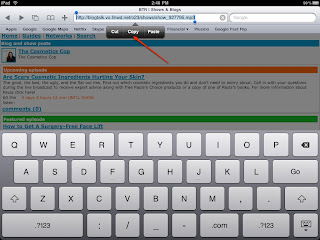
A small dialog box similar to the one below appeared, asking if I would like to 'Open in 'GoodReader' app. I clicked on the 'Open in GoodReader' button.
The GoodReader app opened
The filename of the mp3 show appeared on the left-hand side of the GoodReader window. The mp3 show file was playing in the player.
Once I had completed listening to the BTR mp3 show, I swiped across the name of the file on the left-hand side window and then clicked on the red delete button to the right of the filename to remove the file.
I was glad to find an alternate solution for listening to my BTR shows using GoodReader and also test out the new GoodReader capabilities successfully. I am sure the beta version of Cinch app will eventually interface smoothly with the BTR site in the near future. But in the meantime, I will be able to use this method to quickly download mp3's from the BTR site as I wish for my listening pleasure.
I realized how valuable GoodReader is going to be in accessing pdf's, mp3's and other file types from the internet, as well as from documents that I drag and drop from my desktop to iTunes to sync with my iPad. Great app and easy to use. Tweet
BTR has some interesting shows on varying topics of life and entertainment. I was able to use the Cinch iPhone app to access the BTR call in number on a live show and listen to not only the live shows in streaming, but also the 'On Demand' (previously recorded) shows with my iPhone.
I was testing the ability to listen to 'On Demand' via the Cinch app on my iPad, but ran into a problem. I wasn't able to play the 'On Demand' (already recorded) shows via my iPad, but I was able to stream the live shows and successfully listen to them without a problem.
I had just recently purchased the GoodReader app that allows me to drag and drop files from my desktop computer and access them on the iPad. I wondered ... if I could use the Good Reader's function of downloading from the internet to somehow access the 'On Demand' BTR shows on my iPad. I was successful in doing so. This of course proved a good exercise in using not only BTR, but also my newly purchased, GoodReader app.
Here is the method that I used in accessing the BTR 'On Demand' shows:
First, I accessed BTR by typing in the URL m.blogtalkradio.com into the Safari Browser on my iPad.
I selected a show from the list of 'On Demand' displayed. (You can also search or use the Guide to find shows if you know the title of a show or the host's name of the show). It opened up a page of the host's latest blog talk shows.
From that webpage, I selected the 'Play' button next to the show I wished to hear. The URL link for the actual mp3 (audio of the show) appeared at the top in the URL textbox. I tapped on that link and selected all and copied the URL.
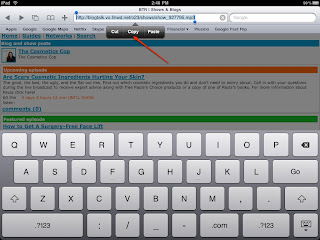
A small dialog box similar to the one below appeared, asking if I would like to 'Open in 'GoodReader' app. I clicked on the 'Open in GoodReader' button.
Once I had completed listening to the BTR mp3 show, I swiped across the name of the file on the left-hand side window and then clicked on the red delete button to the right of the filename to remove the file.
I was glad to find an alternate solution for listening to my BTR shows using GoodReader and also test out the new GoodReader capabilities successfully. I am sure the beta version of Cinch app will eventually interface smoothly with the BTR site in the near future. But in the meantime, I will be able to use this method to quickly download mp3's from the BTR site as I wish for my listening pleasure.
I realized how valuable GoodReader is going to be in accessing pdf's, mp3's and other file types from the internet, as well as from documents that I drag and drop from my desktop to iTunes to sync with my iPad. Great app and easy to use. Tweet
Categories:
Apps
Saturday, May 01, 2010
Guerrilla Bob Free - Shoot'em Up app for iphone ... looks good on ipad too
Categories:
Apps
Subscribe to:
Comments (Atom)


























