Today I was reading a forum post that suggested a program Calibre eBook and conversion App for iPhone. Calibre is free, open source and cross-platform in design and works well on Linux, OS X and Windows e-library solution. It features library management, format conversion, news feeds to ebook conversion, as well as e-book reader sync features and an integrated e-book viewer.
Basically, one can take a pdf file and convert it to a epub format that Stanza (an ebook reader app ) can access on an iPhone. I selected a pdf file of maps of Cabo that I downloaded from my Google Docs to my hard drive. I ran the Calibre application from my Macintosh, and selected 'Add Books' from the upper left hand icon bar. I then selected the pdf file from the selection popup window.
The pdf file then appeared listed in the lower window of Calibre. I then selected the uploaded document and then selected 'Convert E-Book'. I then saved it to disk in the userlibrary on my harddrive.
I then selected the 'Preferences' under the Calibre menubar. From the left handside I selected 'Content Server' and then from the right handside of window, I selected 'Start Server'. I also ran Stanza app on my iPhone and selected 'Share Books'. Under the 'Shared Books', I saw the label for my books located on my Macintosh. Selecting this revealed the options of selecting the books located in the folder on my Mac by either title, author, newest, tag or series.
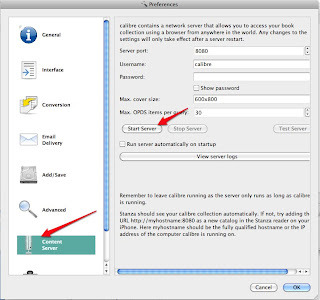
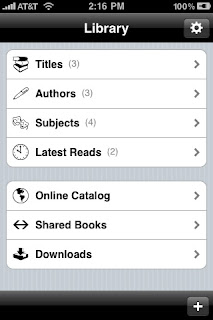
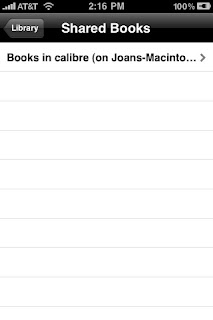
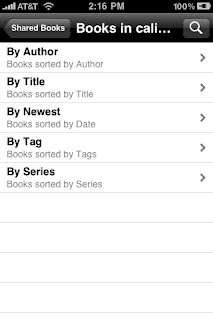
I selected the newly converted document and then opted to download to my iPhone. This will allow me to have books stored on my iPhone to read during trips without having access to WIFI or Edge/3GS networks. Tweet


No comments:
Post a Comment